We build web pages so people find and use them. When we pair accessibility with clear language, engagement rises. That helps search performance and reduces support calls.
Clear, descriptive copy helps screen readers and older adults. It guides users through tasks. This lowers bounce rates and boosts conversions.
We show practical guidelines for structure, alternatives for multimedia, and friction-free forms. Our approach aligns with WCAG and rules like the European Accessibility Act.
Inclusive content and mindful language build trust. They reflect diverse people and reduce harm. That expands reach and keeps your products competitive in the United States.
In short: meet user needs first, apply standards-backed steps, and use a supportive, professional voice. You will see measurable UX and SEO gains fast.
Key Takeaways
- Accessibility improves usability and search signals.
- Specific copy raises completion and lowers support burden.
- Using respectful language expands your audience.
- Follow WCAG-based guidelines for scalable results.
- Focus on user intent to drive sustainable rankings.
Inclusive content design in 2025: user needs, SEO goals, and the state of accessibility
By 2025, web accessibility and real-world usability must work together to meet both search and human needs. Search intent aligns with human intent when people find the right page and can act on it quickly.
Signposting matters: logical headings and descriptive links guide users and crawlers. Make sure pages use clear hierarchy so people—especially those with visual or cognitive disabilities—locate information with less effort.
Regulation is tightening. Following content accessibility guidelines like WCAG is both a legal safeguard and a UX accelerator. That compliance improves access for people with disabilities and reduces risk for product teams.
Search intent meets human intent: aligning rankings with real user outcomes
- When users complete tasks, engagement signals improve—these metrics matter for rankings.
- Plain language, tested with diverse people, uncovers bias and improves relevance.
- Clear forms, persistent labels, and consistent design reduce friction in checkout and help centers.
We recommend diverse usability testing and simple language to validate assumptions. Well-structured pages boost crawlability and trust, which supports retention and referrals.
Accessible content vs. inclusive content: key differences with practical examples
Functionality and representation serve different user needs on every page. We separate access — the technical ability to use a page — from belonging — the feeling that a page reflects people who visit it.
Function vs. belonging: when WCAG compliance isn’t enough
Accessible content removes barriers. It uses clear headings, keyboard focus order, and compatibility with screen readers. A GOV.UK-style example shows how signposting and shortcut keys speed navigation for keyboard users.
Inclusive content builds belonging. A form that accepts multiple selections and a free-text identity field (a Keshet-style example) respects personal context and improves data accuracy.
From “You’re all set” to clear confirmations: language that improves usability
Vague words create friction. Swap “You’re all set” for: “Your payment has been submitted successfully. You’ll receive a confirmation email shortly.” That text lowers errors and support requests.
- Accessible: structure, perceivable text, operable interactions.
- Belonging: respectful language, neutral phrasing, context-aware words.
Why inclusive and accessible content boosts SEO performance and mitigates risk
Search engines reward pages that help people finish tasks quickly and clearly. Clear headings, descriptive links, and simple language do more than help users. They improve crawlability and indexing over time.
Reduced bounce, better engagement: clarity, headings, and link context for crawlability
Consistent headings and descriptive links let users and screen readers move through pages with confidence. That lowered friction increases task completion for products, checkout, and support.
When people finish tasks, behavioral signals improve: lower bounce, longer dwell time, and repeat visits. These metrics support stronger rankings and ongoing discoverability.
Compliance context: ADA/WCAG and evolving global standards
WCAG is the practical benchmark for accessibility guidelines worldwide. The ADA and the European Accessibility Act raise legal expectations for product teams operating in the U.S. and the wider world.
- Lower legal risk: aligning with content accessibility guidelines reduces exposure.
- Better experiences: clear form instructions and persistent labels cut abandonment and improve lead quality.
- Business impact: accessible experiences help people with disabilities and situational limits, strengthening reputation and conversion over time.
Build inclusive language guidelines your team can use every day
A clear language guide gives teams practical rules they can use every day. We focus on plain phrasing, respectful terms, and a steady voice that helps people complete tasks faster.
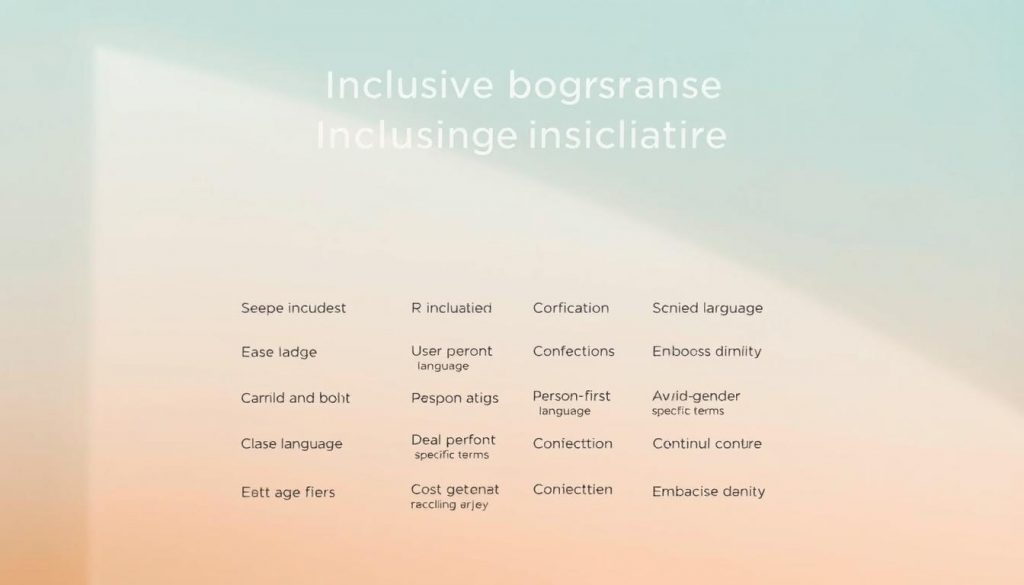
People-first, identity-respecting language
Ask preferences when identity matters. Some prefer person-first; others choose identity-first. Prioritize individual choice and explain why you ask sensitive questions.
Avoid idioms and outdated terms
Replace metaphors with clear actions: use “Show more” instead of “See more.” Mark red-flag words like “handicapped” and offer current alternatives such as “person with a disability.”
Gender-neutral greetings and pronouns
Use greetings like “everyone,” “team,” or “folks.” Make title fields optional and include Mx. Standardize pronoun practice and record preferences.
Maintain a living style guide
Version the guide, collect feedback from diverse reviewers, and add quick review checklists for health, finance, or identity areas.
- We codify practical guidelines for daily writing and customer messages.
- We map approved terms and flag outdated ones to reduce harm.
- We track impact by measuring support tickets and conversion lifts.
| Practice | Example | Why it matters |
|---|---|---|
| Greeting | “Hello everyone” | Welcomes all people and avoids gendered terms |
| Sensitive questions | “Why we ask: optional, explain use” | Builds trust and improves response quality |
| Terminology | Use “disabled” or “person with a disability” | Respects preference and reduces harm |
Structure content for accessibility: headings, links, and scannable text
A clear heading structure helps users find tasks and helps search engines understand pages. Use headings that reflect steps or decisions, not just visual style. That makes pages easier to scan for people and bots.
Use descriptive headings and hierarchy for screen readers and SEO
We define a consistent heading hierarchy that mirrors user tasks and search demand. Headings should convey meaning so screen readers can announce sections clearly.
“Headings act as signposts; they guide users to the task they need to complete.”
Write meaningful link text and action-oriented buttons
Replace vague links like “Learn more” with specific labels that state the destination or action. Use buttons with explicit verbs: “Place order,” “Download invoice,” or “Submit feedback.”
Reduce cognitive load with chunking, lists, and predictable patterns
Break dense text into short paragraphs, lists, and steps. Predictable patterns—consistent labels, error locations, and success messages—help users process information faster.
- Heading hierarchy: map H1–H3 to tasks, not to styling.
- Links: make link text descriptive and action-focused.
- Patterns: keep error messages and labels in the same spot across pages.
| Practice | Example | Benefit |
|---|---|---|
| Descriptive heading | “Shipping options and delivery times” | Faster scanning; better SEO match |
| Link text | “Compare pricing plans” | Clear action; improved understanding |
| Chunking | Short lists and step-by-step forms | Lower cognitive load; fewer errors |
We collaborate with developers to preserve semantic HTML and ARIA roles. Then we test with screen readers and keyboard users and track analytics for scroll depth, CTR, and task completion.
Design multimedia and alternatives that include everyone
When images, video, and audio have meaningful alternatives, more people complete tasks successfully.

Alt text for images: describe an image’s purpose, not its pixels. Say what the image does for the reader. If an image is decorative, omit alt text so screen readers skip it. Keep descriptions short and contextual.
Captions and transcripts for video and audio
Provide captions on all video and transcripts for audio. Captions help people who are deaf, those watching without sound, and users in noisy places.
Transcripts make audio searchable and scannable. Time-synced captions improve comprehension and SEO by making spoken words indexable.
Support multiple modes: text, audio, and visual cues working together
Offer the same message in text, spoken audio, and clear visuals. Use icons with labels so meaning is not conveyed by color alone.
- Write alt text that states intent and function for screen readers.
- Make captions accurate, time-synced, and searchable.
- Ship each asset with a checklist: alt text, caption, transcript, and QA sign-off.
We monitor engagement on pages with video and audio to validate that these alternatives increase watch time and completion. Document patterns so your team repeats high-quality accessibility practices consistently.
Forms without friction: ask only what you need and label it right
Smart field labels and minimal questions keep users focused and reduce errors. We build forms that respect people’s time and privacy. Short, clear fields improve completion and trust.
Labels over placeholders: persistent guidance for usability and screen readers
Use visible labels, not placeholder-only text. Labels stay visible when a person types, and screen readers announce them reliably.
“Persistent labels reduce errors and speed review for all users.”
Inclusive fields and options: open responses, clear “why we ask,” and respectful terms
Ask only necessary questions. For sensitive fields, add a short “why we ask” note so people know the purpose and feel safe sharing.
- Persistent labels: avoid placeholder-only instructions.
- Respectful options: include Mx and Non-binary/Other plus an open-text field.
- Microcopy: place short guidance beside fields, not in long tooltips.
- Test: validate with screen readers and keyboard-only users.
| Practice | Why it helps | Example | Metric |
|---|---|---|---|
| Visible labels | Retain context during input | Label: “Email address” | Drop-off ↓ |
| “Why we ask” | Builds trust for sensitive questions | Note: “Used for billing only” | Completion ↑ |
| Open-text option | Respects how people self-identify | Field: “Pronouns (optional)” | Data quality ↑ |
| Progressive disclosure | Keeps long forms manageable | Show advanced fields on demand | Conversion ↑ |
Conclusion
Audits that pair WCAG checks with user tests reveal quick wins for SEO and trust. Start by fixing language and text clarity on priority pages. Add captions, transcripts, and purpose-driven alt text to make video and images useful for all users.
We recommend a simple playbook: structure headings, write specific CTAs and confirmations, follow content accessibility guidelines, and build accessible content that works with assistive tech.
Collaboration matters: your product, engineering, research, legal, and marketing teams must share responsibility. Run audits, update the guidelines, and test with people who rely on assistive tools.
Next step: assemble a cross-functional team, define a roadmap, and treat accessibility as a growth strategy that improves experiences and rankings over time.


