We know launching your first campaign can feel heavy. You might worry about budget, audience choices, or whether a single post will actually reach people who care. We’ve helped small businesses take that leap and find real results.
This guide sets realistic steps. You will pick a clear objective, learn where facebook ads appear across social media surfaces like Feed, Stories, and Messenger, and match creative to placements. That focus saves time and budget.
We walk you through account access in Ads Manager, naming conventions, and a structure of Campaigns, Ad Sets, and Ads. These steps make testing easier and help scale winners quickly.
By the end of this short primer, you’ll understand the sponsored label, how to write native-feeling posts, and which metrics tie campaigns to business goals. Let’s build a campaign that counts.
Key Takeaways
- Choose one clear objective tied to business outcomes.
- Match creative to placements to improve results and save budget.
- Use Campaign > Ad Set > Ad structure to test and scale efficiently.
- Set up account and page assets correctly to speed compliance.
- Measure from day one so every dollar links to marketing impact.
Why advertise on Facebook right now
Reach is the clear opening move. The platform touches roughly 62.2% of Americans aged 13 and up. That scale means you can find people who match your ideal audience.
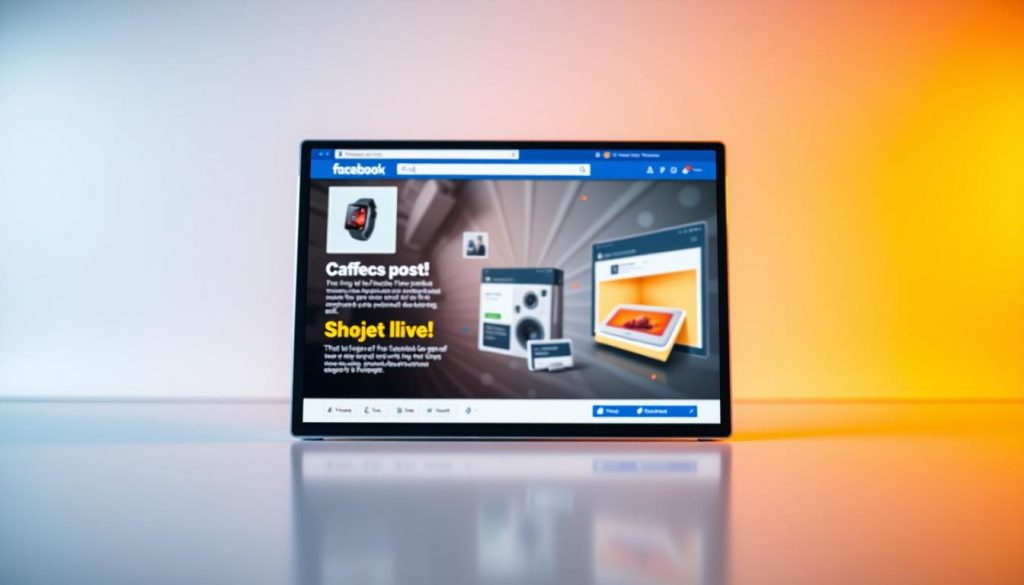
Compared to simple boosts, full campaigns in Ads Manager tend to deliver higher CTR, lower CPM/CPC, and better reach. Real-time reporting lets us refine creative, placements, and spend quickly to protect budget.
Massive reach in the United States and beyond
Average users click about 11 ads per month. This creates repeated exposure opportunities. We use that volume to build awareness, drive traffic to your website, or retarget past visitors.
How Facebook ads complement organic social media
Organic and paid work best together. Organic posts build credibility and community. Paid promotion amplifies your best messages to new people fast.
“Paid campaigns unlock better targeting, placements, and objectives than a simple post boost.”
| Stage | Primary Goal | Recommended Campaign | Key Metric |
|---|---|---|---|
| New brand | Awareness | Reach / Brand Lift | Reach & Frequency |
| Growing business | Traffic / Leads | Traffic / Lead Gen | CTR & Cost per Lead |
| Established store | Sales | Retargeting / Conversion | Return on Ad Spend |
| All stages | Optimization | A/B test audiences | CTR & CPA trends |
Start small, learn fast. Test a tightly defined audience, then expand as performance improves. Seasonality and holidays in the United States will affect cost and inventory, so plan timing into your campaign step.
What Facebook ads are and how they work
Paid social placements show your creative alongside posts people already browse, turning attention into measurable actions.

Paid placements reach users in Feed, Stories, Messenger, Marketplace, in‑stream video, search, Instant Articles, and partner apps. Each surface has unique creative options and size needs, so we match image or video format to the placement.
How bidding, budgets, and the label work
Businesses set a budget and enter an auction. Facebook then optimizes delivery to meet the campaign objective at the best achievable cost.
The “sponsored” label always appears. It signals paid content and helps compliance. Clear CTAs, concise text, and strong creative drive people to your page, website, or app.
- Formats: image, video, carousel, collection, slideshow, and playables.
- Start simple: begin with image or slideshow; scale to video for storytelling.
- Setup: use Ads Manager to create new campaigns, connect your page, pixel, and app events so delivery improves over time.
Understanding Meta Ads Manager for beginners
A clear dashboard makes building and tracking campaigns faster and less intimidating.
Ads Manager is the all-in-one dashboard to create ads, control when and where they run, and review performance. Campaigns set the objective. Ad Sets define audience, budget, schedule, and placements. Ads contain your creative and CTAs.
When to use which manager
Use Ads Manager to build and optimize campaigns. Use Business Manager to organize accounts, pages, assets, and people. Automated Ads speed setup but limit control. Manual setup gives better precision for sales or lead objectives.
| Tool | Main use | Best for |
|---|---|---|
| Ads Manager | Create campaigns, set objectives, pick placements | Hands-on optimization and testing |
| Business Manager | Manage assets, permissions, multiple accounts | Teams and agencies |
| Automated Ads | Quick setup with presets | Fast exposure; less granular control |
Buying options include Auction and Reservation. Beginners in the United States usually choose auction for flexibility and scale. Also, connect your page, pixel, catalog, and app so campaigns optimize to real events.
Facebook Ads for Beginners: mapping your campaign objectives to business goals
Start by naming the exact outcome you want—brand reach, website visits, or purchases—then pick the objective that maps to it.
Match goals to the delivery signal. When we choose an objective, the platform optimizes delivery to the people most likely to act. That lowers wasted spend and improves results.
Awareness, Traffic, Engagement, Leads, App promotion, Sales
Awareness introduces your brand. Traffic moves people to your website or page. Engagement boosts comments, shares, and messages.
Leads collect contact info with forms. App promotion drives installs and in‑app events. Sales optimize toward purchases.
Choosing the right objective to control costs and results
- We translate business goals into the correct campaign objective so delivery favors the action you want.
- Choose awareness to prioritize reach and frequency at efficient CPMs.
- Choose traffic to optimize for landing page views and link clicks to your website or app.
- For sales, enable pixel or Conversions API to target likely purchasers and cut costs per order.
| Goal | Best campaign | Delivery signal | When to test |
|---|---|---|---|
| Brand reach | Awareness | Impressions & reach | New product launch |
| Site visits | Traffic | Landing page views | Content promotion |
| Conversions | Sales | Purchases | Holiday promos |
“Pick the objective that mirrors your goal. Optimization follows the goal, not the creative.”
Budgeting basics: daily budget vs. lifetime budget
Budget structure decides whether your ads run continuously or concentrate during high-traffic hours.
Daily budget gives steady delivery. It’s simple and best for always-on campaigns with ongoing testing. Daily budgets run continuously and accept small amounts—often starting at $1/day.
Lifetime budget paces spend across set dates. Use it to schedule delivery during peak hours or short promotions. This option can concentrate spend on high-value time windows.
How timing, industry, and seasonality affect CPC and CPM
Costs shift with competition, placement, and seasonality. In the United States, CPC can range roughly $0.50–$3.50. CPM often falls between $2 and $20.
Time of day matters. CPC often dips between midnight and 6 a.m. local. Q4 and holiday windows usually raise cost per result due to higher demand.
- Choose daily budget for steady learning and small tests.
- Choose lifetime budget to concentrate spend during sales or peak hours.
- Keep creative relevant—higher engagement lowers cost and boosts delivery efficiency.
- Use safe increments when raising spend to avoid restarting the learning phase.
| Goal | Recommended option | When to use |
|---|---|---|
| Always-on awareness | Daily budget | Continuous testing and slow scaling |
| Limited-time sale | Lifetime budget | Concentrated delivery during peak hours |
| Mixed funnel | Hybrid: daily + lifetime | Steady base with scheduled spikes |
Align budget to objective and funnel stage. Track cost per outcome, set Alerts in Ads Manager, and split spend: 70% to proven ad sets, 30% to new ideas. That mix protects performance as your campaign matures.
Audience targeting made simple
Choosing who sees your message is the single best way to improve results quickly.
Start with Advantage+ audience. Meta’s AI expands reach and finds likely converters. Internal data shows it can reduce average cost per click or lead by ~28% while you learn what works.
Saved, Custom, and Lookalike options
Saved audiences let you layer demographics, interests, and behaviors tied to the United States market. Custom audiences come from pixel traffic, CRM lists, page engagers, or app and site users for precise retargeting.
Lookalikes mirror high-value sources like purchasers or high-LTV customers. They scale performance without guessing.
When to go broad vs. specific
Go broad for brand awareness or mass offers. Be specific when you need high-intent leads or purchases. Watch audience size, frequency, and CPM—high frequency often signals over-targeting.
“Start broad with Advantage+, then add saved segments and expand with lookalikes.”
We recommend saving winning audiences in manager and documenting results. Use exclusions to prevent overlap, follow privacy best practices, and iterate as your business scales while you run facebook ads.
Ad placements that drive performance
Placement choice directs where your creative appears and often defines cost and engagement.
We recommend starting with Advantage+ placements on your first campaign. This option spreads delivery across Facebook, Instagram, Messenger, and Audience Network to find quick performance wins.
Advantage+ placements vs. manual placements
Advantage+ simplifies setup and uses machine learning to allocate spend. Manual placements give control when you need to favor Reels, in‑stream, or search inventory.
Where ads appear and how to match creative
- Feeds — square or horizontal images and clear headlines work best.
- Stories & Reels — vertical video, short motion, and captions perform well at peak consumption times.
- In‑stream video — use longer video, strong first 3 seconds, and clear branding.
- Search, Messages, In‑article, Apps — tailor format and copy to feel native on each surface.
Device targeting, OS, and Wi‑Fi-only delivery affect video quality and load time. Use brand safety tools, block lists, and inventory filters to protect placement quality while keeping scale.
“Start broad with Advantage+, then carve out manual tests for top surfaces as data appears.”
| Placement | Best creative | When to test |
|---|---|---|
| Feeds | Image/short video, clear CTA | Early learning phase |
| Stories & Reels | Vertical video, captions | When mobile video lifts metrics |
| In‑stream | Longer video, strong opener | Brand or mid-funnel campaigns |
| Search & Messages | Concise copy, contextual creative | Targeted or intent-driven tests |
Testing flow: begin with Advantage+, read placement breakdowns in Manager, then shift spend to placements with the lowest cost per result without losing volume.
Choosing the right Facebook ad format
Different formats solve different goals; choosing well saves budget and speeds results. We match creative to the objective, placement, and audience to get measurable outcomes.
Quick format guide:
- Image: Simple, fast, and great for clear CTAs and product shots. Use this when you want quick website clicks.
- Video: Best for demos and storytelling. Short clips lift attention and explain value.
- Carousel: Show multiple products or steps (up to 10 cards) to boost product views and add-to-carts.
- Slideshow: Low-data motion (3–10 images) when video isn’t viable.
- Collection: Mobile-first shop tied to your catalog for seamless shopping.
- Stories: Vertical, full-screen creative that drives immersive mobile engagement with users.
- Messenger: Start direct conversations and nurture leads in chat.
- Playables: Let prospects try an app demo—ideal for gaming app installs and qualified traffic.
Instant Experience and testing
Instant Experience adds a mobile-only, full-screen layer to several formats. Use 5–7 images or short video clips to boost time-on-ad and interaction.
Testing rules: Preview formats in Ads Manager before launch to confirm rendering across placements. Early tests should use no more than two formats per ad set. That isolates performance and helps you scale winning creative in the campaign.
“Match format to funnel stage: image for top-of-funnel, video for consideration, and collection or carousel for conversion.”
Creative specs and best practices for first-time ads
Good creative starts with correct sizes and simple copy that displays cleanly across placements. Clear files and tight copy help your campaigns spend budget wisely and reach people who act.
Recommended image and video sizes, ratios, and character limits
Must-know specs: single-image and carousel cards: 1080×1080 (1:1). Keep primary text around 125 characters to avoid truncation.
Headlines should be 25–40 characters. Link descriptions: ~20 characters. These limits keep copy readable on small screens and improve results.
Short, vertical video tips
Use 9:16 vertical video for Stories and Reels. Keep clips under 15 seconds to boost completion rates.
Design notes: add captions, bold readable fonts, and early motion in the first three seconds. Brand cues up front lift awareness and recall with users who watch sound-off.
- Frame a safe zone so text and CTAs never crop on different placements.
- Choose slideshow (3–10 images) when bandwidth is limited; it uses less data than full video.
- Test two creative variants at a time to isolate what improves performance.
- Use Ads Manager previews to check every placement and page rendering before you publish.
“Clean visuals, tight copy, and clear CTAs lower drop-off and help you measure real marketing results.”
Step-by-step: create your first campaign in Ads Manager
We’ll guide you through a focused, repeatable setup that gets your campaign live fast.
Step 1 — Start the campaign. Click Create in Ads Manager, pick the objective that matches your website or lead goal, and name the campaign with a clear convention. Declare any Special Ad Categories and toggle A/B testing if you want to compare variants.
Step 2 — Budget and schedule. Set a daily budget or a lifetime budget. Choose dates and spending controls that protect performance. Keep the minimum test size small—$1/day often works to start learning.
Step 3 — Build audiences and placements. Choose Advantage+ audiences to begin, then add saved segments or lookalikes as data appears. Use Advantage+ placements first; switch to manual placements when you have clear winners.
Step 4 — Add creative and previews. Pick a format, upload an image or short video, write tight copy, and set a CTA. Use placement previews to confirm rendering on mobile and desktop.
Step 5 — Final checks and publish. Verify page association, pixel events, and account billing to avoid delays. Set an initial performance goal tied to a website action or lead, then click Publish. After launch, monitor delivery status and run one change at a time to preserve learning.
“Name clearly, test methodically, and document every campaign so future tests scale faster.”
Optimization fundamentals: testing and bidding
Smart testing and tight bidding choices are the quickest path to lower cost per result. We run small, clear experiments that reveal what improves performance.
Keep tests simple. Change only one variable per A/B test: image, text, placement, or CTA. Use Ads Manager’s A/B tool to split traffic and collect trustworthy metrics. Tag each test in the name so you can archive losers and scale winners.
Auction vs. reservation and bid strategy
Auction gives flexibility and is best for most campaign objectives. Reservation offers predictable reach and frequency on select surfaces.
“Run one change at a time and let results reach significance before editing.”
| Choice | Best use | Key metric |
|---|---|---|
| Auction | Flexibility, scale | cost per action |
| Reservation | Predictable reach/frequency | reach & frequency |
| Lowest-cost bid | Max volume | CPC / CPA |
| Cost-cap | Stable cost per result | Cost stability |
Monitor breakdowns by time, placement, and audience to spot savings. Expect a short learning phase—avoid rapid edits. Check daily early, then run weekly deep reviews to refine bids, creative, and target segments.
Measure what matters: key metrics and reporting
Track a small set of KPIs so you know whether spend drives business results. We focus on delivery, creative health, and conversion signals. Keep reporting simple and repeatable.
Performance, reach, frequency, and engagement
Start with high-level performance metrics: reach, frequency, and impressions. These numbers show delivery and saturation. Watch frequency to spot creative fatigue.
Clicks, video views, and cost signals
Track clicks, CTR, and CPC to diagnose creative and copy. For video, track views and average view percentage. Use cost per result to compare variants fairly.
Website actions, leads, and sales
Connect website events—add-to-cart, checkouts, purchases—to revenue. That ties marketing spend to ROI. Use UTMs and tracking URLs to attribute leads in your CRM.
Custom reports and scheduled exports
Build saved reports in Ads Reporting: Analyze > Create Custom Report > Save As > Schedule Email. Send reports to stakeholders and set account alerts on CPA and ROAS.
| Group | Key metric | Action |
|---|---|---|
| Delivery | Reach / Impressions | Expand audiences or adjust budget |
| Engagement | CTR / Video view % | Rotate creative or test formats |
| Conversion | Website purchases / Cost per result | Optimize target audiences and bids |
“Keep naming clean, save views, and schedule reports so trends show up before problems do.”
Compliance and Special Ad Categories
Advertising responsibly keeps your account healthy and your campaigns running. Special Ad Categories—Credit, Employment, Housing, and Social Issues—exist to protect users and limit discriminatory targeting. If your business touches any of these areas, you must declare the correct category when you set up the campaign in Manager.
What applies and when:
- Credit: offers or leads tied to loans, credit cards, or financing.
- Employment: job listings, recruiting, and hiring promotions.
- Housing: property sales, rentals, or housing services.
- Social Issues: civic process, elections, or public policy messages.
These categories restrict age, gender, ZIP-code, and interest targeting. Frequency and placement options may also change, and some detailed demos are unavailable. That reduces granular reach but protects users and helps your business stay compliant.
Practical checklist and appeals
Before you publish: confirm category selection in Manager, verify page transparency information, and review creative for banned claims. Keep documentation ready for social issues or political content.
“Declare the Special Ad Category up front and follow targeting limits—this prevents disapprovals and saves time.”
If a campaign is disapproved, use the in-account appeal flow and check policy updates in your account settings. We recommend an internal checklist to validate selection, assets, and pixel connections before launch. Ongoing reviews protect your business and help you advertise facebook responsibly while meeting campaign goals.
Beginner pitfalls to avoid when you run Facebook ads
Small mistakes at the setup stage can quietly inflate costs and stall delivery.
Pick the right objective. A misaligned campaign objective sends spend to the wrong people and raises your cost per outcome.
Avoid over-narrow audience targeting. Tiny audiences push CPM up and limit delivery. Start broader, then refine winning segments.
Don’t edit constantly during the learning phase. Give a new campaign time to stabilize. Rapid changes reset optimization and waste budget.
- Change budgets in small steps—large swings can undo learning.
- Test creative often; stale ads increase cost per result.
- Validate the pixel and conversion events early to keep attribution accurate.
- Plan for seasonality; US holiday windows raise competition and costs.
- Monitor frequency and rotate ads before people tune out.
| Pitfall | Why it hurts | Quick fix |
|---|---|---|
| Wrong objective | Spends to low-value traffic | Map objective to business goal |
| Over-targeting | High CPM, low delivery | Expand audience, use lookalikes |
| Fast budget changes | Resets learning phase | Adjust by 10–20% increments |
“Name campaigns clearly, keep account assets tidy, and document what people respond to.”
Conclusion
Start with a single measurable goal and run one compact campaign to learn fast. Choose the right objective, set a smart budget, and match creative to placements. This approach saves time and money.
We recommend Advantage+ to find early audience and placement wins. Use short vertical video and clear copy to reach people where they scroll on social media.
Measure, iterate, and document. Keep a simple testing cadence, save reports in Manager, and follow compliance steps like Special Ad Categories to protect delivery.
Define goals, build one campaign, learn quickly, and scale what works. That steady process helps your business grow with predictable marketing results.


