Surprising fact: in 2024 platforms began generating full sets of headlines and descriptions in minutes, transforming how teams spend their time on campaigns.
We set the stage for how you can use AI and automation to build more on‑brand assets faster. Our focus is on measurable outcomes and steady performance gains.
Gemini’s conversational workflows now speed up copy creation and help teams iterate ideas quickly. At the same time, updates to Performance Max added impression‑level visibility and negative exclusions, giving you more control.
We’ll show when to trust built‑in tools and when to add third‑party systems to enforce brand and regulatory rules. You’ll learn practical ways to connect first‑party data, test content at scale, and keep ROAS front and center.
Key Takeaways
- Build faster: use AI to speed headline and description creation without sacrificing brand voice.
- Keep control: combine platform features with third‑party tools to enforce rules and quality.
- Use first‑party data: connect CRMs for compliant, precise targeting.
- Measure what matters: tie changes to ROAS and profitability, not vanity metrics.
- Scale safely: adopt templates and governance to keep assets consistent as volume grows.
Why Creative Automation Matters in Google Ads Right Now
As asset volumes climb, applying systematic rules lets teams focus on strategy, not manual tasks. We see routine tasks — pausing poor performers, bid tweaks, pacing — consuming valuable time.
That change matters because rising channels and richer formats demand more assets and faster iteration. The result: teams either grow headcount or adopt ads automation to scale efficiently.

Simple rules produce fast wins. For example, pause items when spend exceeds a threshold without conversions. Scale budgets when cost per lead falls. These moves convert time sinks into background processes that protect performance.
“Light setup costs lead to compounding gains as rules standardize management and reduce avoidable errors.”
We compare built‑in features with third‑party tools like Bïrch, Optmyzr, and Adalysis. Built‑ins are easy to start. Third‑party tools add flexible rules, cross‑channel support, and alerting for complex accounts.
- Protect budget first: implement pause and spend thresholds.
- Then scale: automate scaling signals and creative throughput.
- Monitor: add QA guardrails and alerts for fast corrective action.
In short, this is the way to get better results with less time and a modest investment. We help you choose the levers that deliver the fastest payback for your campaigns.
Understanding the Present-Day Automation Landscape in Google Ads
Built-in decision engines now handle much of bidding and asset mixing, but that convenience carries tradeoffs.
Native features like Smart Campaigns, Performance Max, Smart Bidding, Responsive Search Ads, and Automated Rules make launch fast. They set auction-time bids, assemble headline/description combinations, and run scheduled changes with little setup.
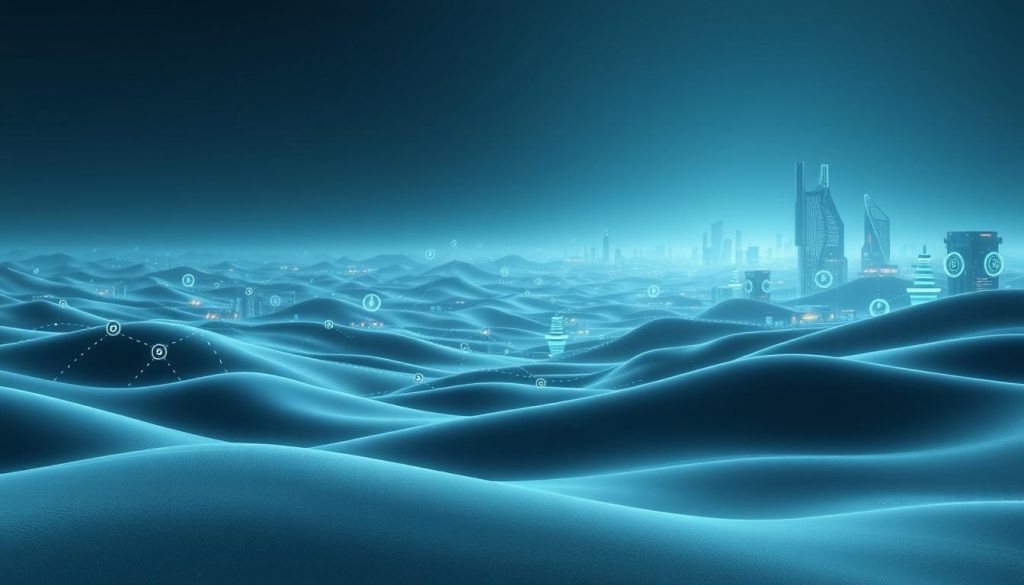
What the platform does well
These tools reduce manual work and speed iteration. Smart Bidding optimizes bids in real time. RSAs help expand coverage for search queries. Automated Rules keep basic pacing and pauses on schedule.
Where built-ins fall short
Transparency is limited. It can be hard to see why specific decisions were made. Large asset libraries and strict brand rules often need more control than the platform provides.
Scripts (JavaScript) can fill logic gaps. They allow custom sequencing and complex conditions but demand maintenance and coding skill.
“Combine native tools, scripts, and third-party platforms to keep control while scaling safely.”
| Capability | Native Feature | When to add scripts or tools |
|---|---|---|
| Auction bidding | Smart Bidding | When you need custom pacing or multi-goal logic |
| Asset assembly | Responsive Search Ads | When brand rules require strict phrasing or tags |
| Scheduled changes | Automated Rules | When cross-account orchestration or alerts are needed |
| Cross-account management | Limited in-platform | Use third-party automation tools for alerts and reporting |
We recommend clear goal settings and guardrails so Smart Bidding aligns with targets and avoids overspend. Structure your data and keywords to speed learning in RSAs. Then, add scripts or external automation tools for scale, visibility, and robust management.
Google Ads creative automation: definitions, scope, and core benefits
Systematic asset generation cuts repetition and lets teams run more meaningful experiments.
We define creative automation as the systematic use of rules, templates, and software to generate and QA assets at scale inside your google ads program. This reduces repetitive work in asset creation and manual checks.
Time savings compound quickly. Shorter iteration cycles mean more tests per week and faster learning. That improves decisions and shortens time to measurable results.
- Fewer errors: scripts and tools catch broken links, naming issues, and policy flags before they cost impressions or conversions.
- Higher velocity: more variants run, so winners surface faster.
- Better ROAS: Dynamic creative optimization plus Smart Bidding lifts return when inputs are structured and high quality.
Prioritize campaigns by spend and intent. Start with high-spend, stable-intent campaigns and keep experimental ones manual until signals stabilize. The result: fewer manual steps, clearer data, and repeatable improvements across campaigns.
“Faster tests and fewer errors compound into measurable performance gains.”
AI’s expanding role in asset creation: Gemini, machine learning, and human safeguards
AI chat workflows now help teams draft targeted headlines and keywords in minutes, cutting creation time and expanding test sets. We use these conversational flows to generate headlines, descriptions, and keyword lists that move straight into drafts.
Machine learning speeds ideation, but it doesn’t remove responsibility. Automated suggestions need human review and policy checks before they go live.
Using conversational workflows to generate headlines, descriptions, and keywords
Start with a prompt template that limits tone, length, and CTAs. That keeps copy consistent across a campaign and reduces rework.
Automation guardrails for compliance and brand safety
Enforce restricted term lists, required disclaimers, and policy checks before assets reach approvers. Route exceptions automatically to reviewers to save time while keeping control.
Third-party oversight for images and copy beyond Google’s native checks
Third-party tools can flag off-brand images and risky phrasing that the platform misses. Store approved content blocks for reuse to speed high-quality creation.
“Pair AI ideation with firm guardrails to scale faster without losing brand or regulatory control.”
Performance Max, asset variety, and control: building for scale
Performance Max now rewards broad, high-quality input — but scaling needs intentional structure. The channel reaches search, display, YouTube, Gmail, and Discovery, so machine learning benefits from many clean assets.
What changed in 2024: impression-level visibility and campaign-level negative keyword exclusions give you clearer control and better pacing. Use the new visibility to spot bad matches fast.
Designing asset groups for testing
Build groups that isolate offers, audiences, and value props. That way the system can test variations without cross-contamination.
Automating on-brand variations
Use templates, tags, and feeds. A DAOS or feed tool can inject brand language, logos, and location tags to produce copy, images, and video at scale.
- Launch checklist: QA, tracking, feed health, and clear campaign goals.
- Protect budget: add negative keywords iteratively to maintain targeting discipline.
- Expect more upfront investment in assets for faster, stronger performance over time.
“More diverse, high-quality inputs speed learning and lift long-term results.”
First-party data, Consent Mode v2, and privacy-first personalization
Today, first-party signals are the backbone of precise, privacy-conscious targeting.
Consent Mode v2 requires explicit permission for remarketing in many regions. Without consent, audience accuracy falls and remarketing lists shrink.
That matters because fewer matched users change bidding, frequency, and campaign reach. We must design audiences that account for partial signals and consented data.
Consent Mode v2 implications for remarketing and audience accuracy
Consent reduces deterministic matches. Use probabilistic signals and conversion modeling to fill gaps. Track performance separately for consented and non-consented segments.
CRM integrations and audience syncing for compliant targeting
Integrate HubSpot, Salesforce, or Zoho via bi-directional APIs to update segments in real time. These integrations keep lists current for lifecycle events like signups and purchases.
- Design segments around explicit consent and behavior signals.
- Use APIs to trigger creative swaps and targeting changes on events.
- Align banners and tracking to collect consent transparently.
“Treat consented first-party data as your most reliable signal—then measure how it lifts campaign performance.”
| Area | Impact | Recommended action |
|---|---|---|
| Remarketing lists | Smaller deterministic pools | Combine consented lists with modeled audiences |
| Real-time updates | Faster creative relevance | Use bi-directional CRM APIs for segment syncing |
| Audience accuracy | Varies by consent | Measure consented vs. unconsented performance |
Finally, map consent, targeting rules, and measurement before launch. That saves time and preserves performance while you scale permissioned personalization.
From rules to scripts to software: choosing your creative automation toolstack
A layered toolstack turns routine checks into background work and frees teams to test ideas.
Automated rules are the fastest wins. Set pause thresholds, spend caps, and simple pacing rules to protect budget and save time.
Automated rules for quick wins in campaign management
Use rules to stop poor performers and to scale winners automatically. They require little setup and deliver immediate protection for your campaign.
Google Ads Scripts for advanced logic without UI limits
Scripts let you build custom logic: broken URL checks, complex pacing, and bespoke reporting. They need JavaScript skill and ongoing QA, but they solve gaps that rules cannot.
Third-party platforms for cross-channel automation and control
Platforms like Bïrch, Optmyzr, and Adalysis centralize alerts, creative tracking, and cross-channel changes. They reduce maintenance and add integrations for Slack and analytics.
“Layer tools so your team focuses on strategy, not maintenance.”
- Quick wins: pause rules, spend caps, and alerting.
- When to script: unique pacing, data joins, and custom QA.
- When to use software: high volume, many channels, or multiple audiences.
Practical workflows to automate ad creation and testing
A repeatable workflow turns one-off copy tasks into a predictable pipeline for fast testing. We build templates with placeholders for product names, prices, and locations so creation stays on brand and scales.
Reusable templates and ad customizers
Use ad customizers to inject live data into headlines and descriptions. That reduces manual edits and speeds rollout across campaigns.
Responsive Search Ads: structured inputs
Feed RSAs with grouped headlines and thematic descriptions. Structure variants by value prop, audience, and CTA so the system finds winners faster.
Dynamic elements and inventory feeds
Apply DKI and countdowns to increase relevance and urgency without rewriting copy. Link inventory-driven feeds so offers automatically adjust when stock or price changes.
- Organize headlines and descriptions into clear themes to reduce noise.
- QA images and copy for brand rules before launch.
- Align landing pages and tracking so tests tie directly to conversions.
“Templates, structured inputs, and live feeds let you test more variants in less time.”
Scaling creative assets without sacrificing quality
When volume grows, we prioritize which assets to make next by following real performance, not hunches. Data-led signals show which headlines, images, and descriptions lift conversions most.
Creative intelligence: data-led asset decisions and rapid variants
Use performance data to choose the next set of variations. Look at CTR and CPA by theme. Focus production where gains are measurable.
Let machine learning flag winners and losers. Then have a small team confirm brand fit and push high-potential variants into the queue.
Read the signals: rising CTR with stable CPA suggests scale. Falling CPA with new copy means invest more production budget.
Personalization at scale with audience signals and product feeds
Sync first-party audience signals with dynamic product feeds. This lets templates populate personalized copy and images across search and display without manual edits.
Keep templates strict. Visual guidelines, tone standards, and a simple approval flow preserve quality as production increases.
- Prioritize assets using performance and behavior metrics.
- Automate feed-driven swaps for price, stock, and offers.
- Align keyword themes, copy frameworks, and images to segments.
- Budget for steady creation—small, frequent investments beat sporadic large pushes.
“Data should guide creation. Quality rules keep scale sustainable.”
Measurement that guides automation: what to track and why
Measurement must steer our scaling choices so every rule and script earns real business value. We focus on signals that tie directly to revenue and conversions, not vanity metrics.
Build an Impression‑to‑Conversion (ITC) column. The ITC shows conversion share per impression. It blends visibility and conversion into one comparable signal. Use it to spot assets that get many views but few outcomes.
Prioritize ROAS, CPA, and conversion lift. Those are our north stars for budget moves and automated bidding targets. Align target ROAS or CPA with business goals so rules and bidding share the same objective.
Use alerts and rules to act on trends. Set daily trend checks and weekly deep dives. That rhythm keeps you responsive without overreacting to normal noise.
“Tie creative, keywords, and descriptions back to revenue so you promote assets that truly matter.”
- Create the ITC custom column for visibility-to-conversion insight.
- Use ROAS/CPA/lift to rank actions and move budget.
- Report daily trends, review weekly, and let aligned targets guide automation.
Governance, error reduction, and operational control
A tight QA layer ensures assets and budgets behave the way you expect.
We codify QA so broken URLs, policy flags, and off‑brand phrases get caught before they affect campaigns.
Automated QA: broken URL checks, policy flags, and brand rules
Scripts and third‑party tools check links, enforce naming standards, and flag risky copy automatically.
That reduces mistakes and keeps your approval queue focused on real exceptions.
Budget pacing, bid schedules, and alerting for steady performance
Set pacing rules that automatically adjust spend to hit monthly targets.
Bid schedules support demand cycles; changes are queued, logged, and audited for governance.
- Alerting routes the right signal to the right person via Slack or email.
- Escalation paths document who fixes issues and when, so teams act fast.
- A control framework aligns creative, budgets, and target KPIs while letting smart tools execute.
“Governance turns reactive work into calm, measurable management.”
Common mistakes to avoid with ads automation and creative scaling
Automating tasks without clear KPIs turns helpful scripts into hidden drains on budget and time. Start with measurable goals and a short checklist before any large-scale change.
We see three high‑impact mistakes repeatedly: automating unclear goals, skipping QA, and trusting defaults without validation. Each one erodes control and hurts results fast.
Don’t set and forget. Pair rules with reporting windows and explicit thresholds. That keeps you from overreacting to normal noise.
- Use tight naming and folder rules to avoid asset chaos.
- Require human review for new scripts and third‑party rules.
- Log changes so you can unwind a rollout quickly if performance drops.
“A control mindset beats blanket application every time.”
Recovery plan: pause recent changes, revert to last stable config, audit data, and tighten thresholds. Then relaunch with a short test window and clear success metrics.
Management habits matter: daily trend checks, weekly reviews, and a small governance team keep campaigns scalable and safe.
Bringing it all together across channels with automation
Centralizing data lets us move from isolated tests to coordinated wins across search, display, and CTV. A DAOS collects signals from multiple publishers, then pushes insights where they will help most.
Unifying insights from Google, Meta, CTV, and beyond
We unite channel signals so learnings from one surface inform others. That keeps audiences and messaging consistent across campaigns.
Real-time decisions with bi-directional APIs and centralized data
Bi-directional APIs sync first-party changes to google ads campaigns in real time. This enables privacy-safe personalization and faster creation of relevant copy and offers.
- Cross-channel learning: feed winners from one channel into tests on another.
- Responsive budgets: shift spend where performance improves.
- Coherent targeting: update audience rules to match user behavior across surfaces.
- Governance layer: enforce brand and legal checks before changes deploy.
“Close the loop from insight to action so experiments scale wins across channels quickly.”
Conclusion
Here we summarize a simple playbook to save time, protect budgets, and improve results as you scale. Use a strong, actionable plan that blends native features with third‑party tools.
Start by automating QA, structuring RSAs, and feeding Performance Max with diverse assets that accelerate learning. Treat first‑party data and compliant access as core signals for audience and targeting precision.
Measure first. Let ROAS and CPA guide rules, not vanity metrics. Run small tests, standardize winners, and expand your campaign management playbook as gains compound.
We’re here to help—start small, prove impact, and scale with confidence.


