Can your advertising survive the next wave of privacy shifts and still grow your business?
We believe the answer lies in collecting and using audience signals from channels you own. This approach makes marketing more relevant, boosts performance, and helps you meet regulatory requirements.
In this guide, we show how unified collection, smart segmentation, and activation turn customer signals into measurable wins. You’ll see practical tools — from analytics platforms to tag managers — that connect clicks and purchases to smarter bidding.
We focus on a privacy-first mindset that respects consent while scaling results. By the end, you will have a clear strategy to turn audience insight into a resilient acquisition and retention plan across search, video, and mail placements.
Key Takeaways
- Invest in owned signals: they improve relevance and reduce waste.
- Use modern measurement: enhance conversions and offline imports for better attribution.
- Align strategy to outcomes: connect audience segments to business goals.
- Scale responsibly: share audiences and governance across teams.
- Adopt privacy by design: growth and compliance can coexist.
Why first-party data matters now for Google Ads performance
As browser tracking declines, the most reliable reach comes from audiences you collect and control. This shift shrinks third-party data sets and tightens how far inferred profiles can scale.
Owned signals — captured through your site, app, CRM, and email — improve ad relevance. They cut waste, lift conversion rates, and support privacy compliance under GDPR and CCPA.

We use these inputs to feed Smart Bidding, Customer Match, and Optimized Targeting. High-quality audience and conversion inputs help machine learning optimize at auction time.
Result: steadier performance and a clearer path to better roi as modeling fills gaps left by third-party loss.
| Signal type | Scale & accuracy | Primary benefit |
|---|---|---|
| Third-party data | Wide reach; falling accuracy | Legacy scale, now unreliable |
| Owned audience inputs | High accuracy; consented | Better targeting and compliance |
| Modeled signals | Expands reach | Improves performance when inputs are strong |
Foundations: What first‑party data is, how it differs from third‑party, and why it’s more accurate
Owned touchpoints give you the clearest view of customer intent across the entire purchase path.
We define first-party as the records you collect directly from website interactions, app events, CRM entries, email replies, and offline transactions. These inputs are consented, verifiable, and time-bound for remarketing.
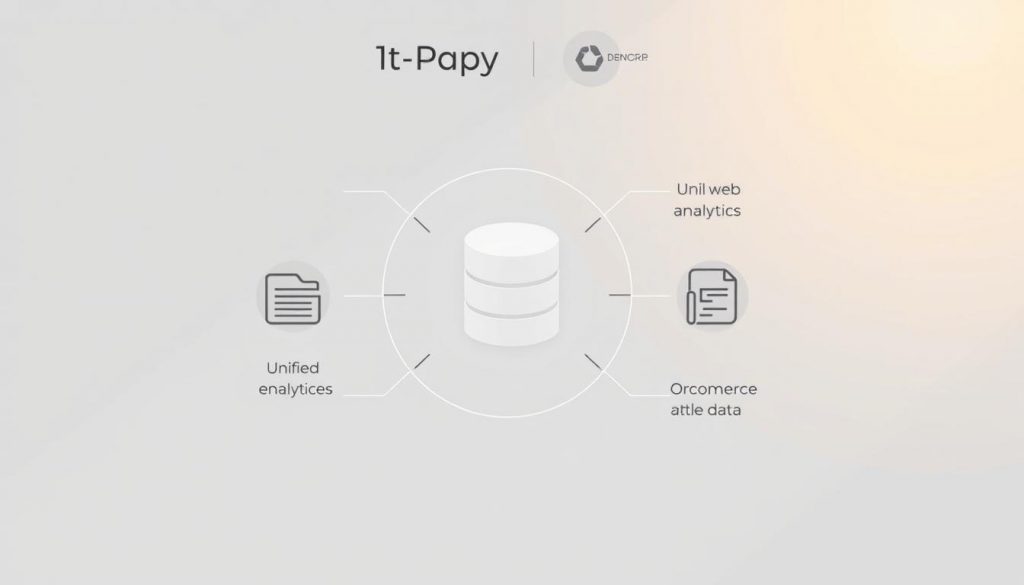
How owned sources form better audiences
These sources—page views, form submissions, purchases, and app usage—combine to build holistic audiences that reflect real demand.
That clarity helps you target users at each stage of the journey with more relevant creative and bids.
Why third‑party lists are shrinking
Third-party data has relied on wide aggregation from external sites. Browser limits and policy shifts have reduced its scale and accuracy.
Result: less reliable targeting and weaker match rates for many advertiser use cases.
- Practical categories: behavioral, transactional, engagement.
- Performance upside: higher match quality, fresher users, and lower waste.
- Compliance benefit: consented audiences make privacy and reporting simpler.
Collecting and unifying data: Building the right infrastructure before activation
Start by mapping where customer interactions actually happen so you can prioritize reliable capture methods. We inventory web analytics, CRM, email platforms, loyalty records, and in‑store transactions. This gives a full view of who engages and when.
Core sources to capture: collect website events in GA4, CRM attributes (emails, phones, purchases), email engagement (opens, clicks), loyalty program activity, and POS receipts. These inputs power audience creation and improve match quality for campaign activation.
Tagging and tracking stack: implement the google ads tag through Google Tag Manager and link GA4 audiences to your accounts for reliable remarketing. Consider Enhanced Conversions and hashed identifiers to close attribution gaps.
“Move key events server-side when browser signals drop. Server-side capture reduces loss and raises match rates.”
- Inventory core sources so no interaction is missed.
- Align tagging standards across accounts and platforms.
- Centralize records in a warehouse like BigQuery for clean joins and repeatable audiences.
- Respect consent flows to keep collections compliant and trusted.
Strategy: build the stack before activation. That way, your teams can turn unified inputs into repeatable audience builds and measurable campaign wins.
Segmentation that maps to the customer journey
Mapping segments to each step of the purchase path helps you serve the right message at the right time. We recommend a mix of lifecycle and behavioral lists so your creative and bids match user intent.
Behavioral and lifecycle segments
Build cohorts with GA4 or tag rules: all visitors, product viewers, add-to-cart, initiated checkout, and purchasers. Apply windows like 7, 30, 60, and 180 days to match recency to your sales cycle.
Create lifecycle buckets: new visitors, cart abandoners, recent buyers, and dormant users. Use short windows for urgency and longer windows for win-back offers.
High-intent signals
Flag users who view /pricing, repeat sessions, or top time-on-site cohorts. These high-intent groups deserve higher bids and tailored creative. Use URL-based rules and engagement thresholds to automate rule-based audience builds.
Audience exclusions to prevent waste
Exclude purchasers from prospecting and suppress recent buyers in acquisition campaigns. That reduces fatigue and avoids wasting spend on users already converted.
- Separate recent buyers from upsell candidates and dormant users for win-back flows.
- Concentrate spend on high-intent segments while preserving prospecting scale with clear exclusions.
- Document list logic so teams reuse clean, compliant segments across campaigns.
first-party data Google Ads: Practical activation tactics that work today
Turning customer records into targeted campaigns requires clear steps and repeatable processes. Below we map tactical activation paths that scale and stay compliant.
Customer Match: upload and sync known customers
Customer Match accepts email, phone, first name, last name, and mailing address. You prepare hashed files, upload via your ads account, and sync lists to Search, YouTube, Gmail, and Display for precise reach.
Note: Smart Bidding auto-includes Customer Match where eligible, improving auction-time outcomes.
Website remarketing with GA4 and tags
Use GA4 audiences or the ads tag to build rule-based lists. Create segments like pricing viewers, cart abandoners, and recent purchasers to serve context-aware creative.
App audiences via Firebase
Link Firebase to google ads and build audiences from in-app events — installs, onboarding completion, purchases, and churn risk. These triggers power re-engagement and lifecycle bids.
Expand reach responsibly
With similar audiences deprecated, enable Optimized Targeting and Audience Expansion to find new prospects from your seed segments. Monitor overlap and performance closely.
Align creative and messaging
Match creative to intent. Use higher-value offers for high-intent segments and softer education for cold prospects. Name lists clearly and set membership windows so targeting and bids remain testable.
- Quick wins: prepare hashed customer match lists, sync to your ads account, and activate Smart Bidding.
- Remarket: GA4 audiences for website follow-up; Firebase for app journeys.
- Scale: enable Optimized Targeting to expand reach from your best segments.
Measurement and modeling: Enhanced Conversions and Offline Conversion Tracking
Measurement hinges on reliable identifiers that tie online events to real business outcomes.
Enhanced Conversions for Web sends hashed identifiers (email, phone, name, address) from your conversion pixel to improve cross-device attribution. These consented identifiers strengthen match rates and reveal incremental conversions across sessions.
Enhanced Conversions for Leads
At form submit, lead information is captured and later reconciled to closed sales. This lets you measure conversion paths even when a gclid is missing.
Benefit: you link early interest to revenue and refine which channels drive profitable leads.
Offline Conversion Tracking
Import conversions via gclid or phone-based imports to account for calls, in-store purchases, and CRM matches.
gclid imports support a 90-day lookback window, which helps match longer sales cycles to the original click. Timestamp accuracy is key for model training.
KPIs to monitor
- CTR — early signal of creative and targeting fit.
- Conversion rate — the fraction of sessions that convert.
- CPA — cost per acquisition focused on profitability, not volume.
- Value-based metrics — revenue per conversion or ROAS for smarter bidding.
How this lifts Smart Bidding: richer, consented feeds improve model inputs. Better inputs mean tighter targeting, more efficient spend, and higher-quality users entering the funnel.
“Validate identifiers, enforce consent, and confirm timestamps to keep models reliable.”
| Feature | What it captures | Primary benefit |
|---|---|---|
| Enhanced Conversions (Web) | Hashed email/phone/name/address | Improved cross-device attribution and match rate |
| Enhanced Conversions (Leads) | Form-submitted identifiers, reconciled later | Links early leads to closed-won outcomes without gclid |
| Offline Conversion Tracking | gclid imports; phone or CRM matches | Captures offline revenue; supports 90-day lookback |
| Core KPIs | CTR, conversion rate, CPA, value metrics | Aligns optimization to profit and sustained performance |
Scaling, sharing, and governance across accounts
Scaling audience access across accounts lets teams activate winning segments faster and with fewer errors. We recommend a manager account to share match lists and GA4 audiences to many child accounts. This removes repetitive uploads and speeds campaign launches across regions and product lines.
Audience sharing via manager account
Use an MCC-style manager account to distribute Customer Match and GA4 segments. That gives you centralized control over who can access lists and which accounts receive each list.
Advanced reach while keeping control
Lean on platform machine learning to expand reach with Optimized Targeting. Do so with clear exclusions and brand safety rules so reach grows without sacrificing relevance.
Data hygiene and list management
Refresh lists often. Deduplicate records and set decay windows so recency stays high. Small lists wear out fast; regular refreshes keep segments predictive.
- Governance: standardize naming, access controls, and audit rhythms for consistent scale.
- Workflows: define list approvals, privacy checks, and campaign rollouts to avoid delays.
- Efficiency: connect shared audiences to campaign structures for tests without rebuilding assets.
“Central control plus clear rules lets you scale audience sharing without losing trust or accuracy.”
Privacy, consent, and compliance by design
When people trust you, they share what matters — and that trust starts with simple, honest choices. We build consent flows and retention rules so your teams respect customers and keep performance intact.
Transparent notices and easy opt-outs
We advocate clear consent screens that explain why you collect identifiers and how that improves the customer experience. Short prompts, plain language, and granular choices reduce confusion.
Make opt-outs visible. Offer quick toggles and a preference center so people can control how their records are used.
Minimizing risk with consented collection and secure storage
Collect only consented signals and enforce retention windows. Store hashed identifiers and limit access with role-based controls.
- Use server-side pipelines and hashed uploads to protect personal details while improving measurement.
- Review vendor access, rotate keys, and audit logs on a regular cadence.
- Train teams and document policies so everyone follows the same compliance playbook.
“Transparent practices build trust — and trust sustains reliable marketing over time.”
Result: you keep privacy commitments, reduce legal risk, and preserve the quality signals needed for responsible advertising and smart optimization.
Conclusion
A practical playbook turns audience signals into repeatable campaign wins. Build clean website and app pipelines, unify records, and activate in google ads with clear audience-led campaigns and precise messaging.
You’ll prioritize Customer Match, GA4 audiences, and Firebase segments to guide bidding and creative for better roi. Refresh lists regularly, deduplicate records, and expand reach with Optimized Targeting while keeping exclusions tight to protect efficiency.
Measure with Enhanced Conversions and Offline Conversion Tracking so conversions inform budget and bids. Share lists from a manager ads account, enforce naming and governance, and keep collection consented and secure.
Iterate fast: test by journey stage, refine tags, and evolve app events. That approach helps your business reach the right users at the right time with measurable impact.


