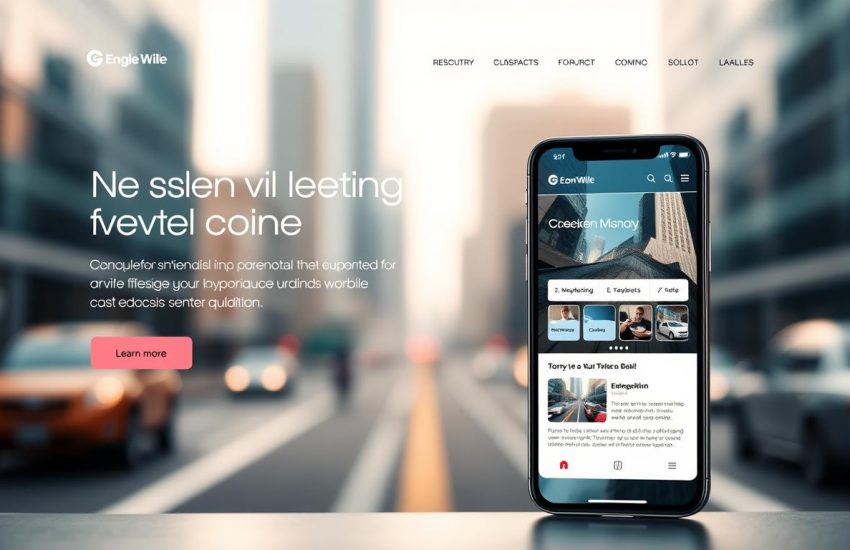Did you know that over 60% of Google searches are now done on mobile devices? This shows how key it is to have a mobile-friendly website today. As SEO keeps changing, it’s vital for businesses to keep up.
Google’s mobile-first indexing is now standard. Your website’s responsive design and mobile usability are key for good search rankings. As a website owner, knowing about mobile-first indexing is essential. You must make sure your site works well on mobiles for a great user experience and to compete online.
Key Takeaways
- Mobile-first indexing makes mobile-friendly websites rank higher in search results.
- A responsive design is key for a smooth user experience on all devices.
- Optimizing for mobile improves your search rankings.
- Mobile SEO strategies help you stay ahead in the digital world.
- A mobile-friendly site boosts user experience and keeps users engaged.
The Shift to Mobile-First Indexing
Most people now use mobile devices to access the internet. Search engines are changing their ways to focus on mobile-friendly content. This move to mobile-first indexing is because of how we use the web today.
Understanding the Mobile Revolution in Search
The way we search online has changed a lot. Search engines like Google are updating to meet these new needs. Mobile-friendly websites are key for a good user experience. They are easy to use on small screens.

Google’s Response to Changing User Behavior
Google is leading this change by favoring mobile-friendly content. This helps users find what they need, no matter their device. The mobile-first approach makes sure websites work well for most users. This improves search visibility and user experience.
For website owners, keeping up with this change is important. It helps keep your site ranked well and offers a smooth experience for visitors. By focusing on mobile-friendly design and content, you can stay on top in the digital world.
What Is Mobile-First Indexing?
Google has changed to mobile-first indexing. This means they look at the mobile version of websites first. It’s because most people use mobile devices to access the web.
Definition and Core Concepts
Mobile-first indexing means Google uses the mobile version of your website for indexing and ranking. This is a big change from the old days when the desktop version was used. Now, the focus is on making sure mobile content and user experience are top-notch.
Key aspects of mobile-first indexing include:
- Prioritizing mobile content for indexing
- Ensuring mobile usability and accessibility
- Focusing on mobile user experience for ranking
How It Differs from Desktop-First Indexing
The main difference is where search engines get their content from. Desktop-first indexing used the desktop version. Mobile-first indexing uses the mobile version, because most users are on mobile.
| Indexing Method | Primary Content Source | User Experience Focus |
|---|---|---|
| Desktop-First Indexing | Desktop Version | Desktop Users |
| Mobile-First Indexing | Mobile Version | Mobile Users |
Why Google Made the Switch
Google switched to mobile-first indexing because of how people use the internet. More people are online on mobile devices. Google wants to show search results that match what most users see.
By focusing on mobile-friendly content, Google helps make websites better for everyone. This means websites need to work well on smaller screens.
“The mobile-first indexing initiative is all about making sure that our index reflects the content that users see and interact with, which is increasingly on mobile devices.” – Google
Now, website owners need to make sure their sites are good on mobile. They should focus on core web vitals like speed, how interactive it is, and how stable the visuals are.

The Evolution of Mobile-First Indexing From 2016
In 2016, Google started using mobile-first indexing, changing how websites are seen by search engines. This big change made mobile-friendly sites more important than ever.
Initial Rollout Timeline (2016-2018)
The mobile-first indexing rollout started in 2016. Google said they would switch from desktop-first indexing. By 2018, many sites had moved to mobile-first indexing. This was a key time for site owners to make sure their sites worked well on mobile.
Major Milestones and Updates (2019-2021)
From 2019 to 2021, Google kept improving mobile-first indexing. They fixed problems and made updates. Some important steps included:
- Improved crawlability for mobile content
- Enhanced support for responsive design
- Regular updates to combat mobile-specific issues
These changes showed how important it is to have the same content on mobile and desktop.
Current State and Future Direction
Now, most websites use mobile-first indexing by default. Google keeps working on its algorithms to make sure websites work well on all devices. They might add new things like artificial intelligence and voice search soon.
To keep up, website owners should focus on mobile SEO. This means using responsive design, making sites load fast, and having good, mobile-friendly content. This way, they can get more visitors and give a better experience to users.
How Mobile-First Indexing Affects Your Website Rankings
Google now focuses more on mobile-first indexing. This change is key for your online success. You must understand its effects on your search visibility and adjust your SEO plans.
Impact on Search Visibility
Mobile-first indexing means Google uses your mobile site for indexing and ranking. If your site isn’t mobile-friendly, you could lose search visibility. It’s important to make sure your mobile site has the same quality content as your desktop site.
Performance Metrics That Matter
In a mobile-first world, certain metrics are key. These include page load speed, mobile usability, and content parity between mobile and desktop. Keeping an eye on these metrics helps you spot areas for improvement.
| Performance Metric | Importance | Impact on Rankings |
|---|---|---|
| Page Load Speed | High | Slow speeds can lower rankings |
| Mobile Usability | High | Poor usability can decrease rankings |
| Content Parity | High | Discrepancies can affect rankings negatively |
Common Ranking Fluctuations During Transitions
When switching to mobile-first indexing, your rankings might change. This happens because of how mobile and desktop sites are crawled and indexed. Keeping an eye on your rankings and adjusting your SEO can help smooth out these changes.
Essential Mobile-First Optimization Strategies
Most people use mobile devices to access the internet. So, making your website mobile-friendly is key to success online. Let’s explore how to make your site better for mobile users.
Responsive Design Implementation
Responsive design is the heart of mobile optimization. It makes sure your site looks good on all devices.
Viewport Configuration
Setting up your viewport correctly is vital. It controls how your site looks on mobile screens. Make sure your site’s viewport is set right for the best user experience.
Fluid Grids and Flexible Images
Fluid grids and images are key for responsive design. They let your site adjust to different screen sizes. Use CSS media queries for this flexibility.
Content Parity Between Mobile and Desktop
It’s important to have the same content on both mobile and desktop. This keeps users happy and helps with search rankings. Check your site often to keep content the same everywhere.
Google says your mobile site should have the same content as your desktop site. This includes text, images, and more. Having the same content helps search engines understand your site better.
Mobile-Friendly Navigation and User Experience
Good navigation and user experience are key for keeping visitors. Make your site easy to navigate. Use clear menus and make sure interactive elements work well on mobile.
“Mobile users expect a seamless experience, with fast loading times and intuitive navigation. By optimizing these aspects, you can significantly improve user satisfaction and conversion rates.”
Optimizing Media for Mobile Devices
Optimizing media like images and videos is important for mobile. Use compression and new file formats to make files smaller. Also, consider lazy loading to speed up page loading.
By using these mobile-first strategies, you can make your site better for users and search engines. Stay competitive by focusing on mobile optimization.
Technical SEO for Mobile-First Indexing
Mobile-first indexing is now the standard. It’s not just a choice, but a must for online success. We need to pay close attention to several technical details. This ensures our sites are crawled, indexed, and show up well in mobile search results.
Mobile Crawlability and Indexing Issues
It’s key that your site is crawlable and indexable by mobile crawlers. Issues like blocked resources, slow page loading speeds, and complex navigation structures can pop up. Use tools like Google Search Console to check your site’s mobile usability and crawlability regularly.
Structured Data Implementation
Structured data helps search engines get your web page’s content and context. For mobile-first indexing, it’s important to use structured data that’s the same on both mobile and desktop. This includes schema markup for things like reviews and events.
Mobile XML Sitemaps
Even though one XML sitemap can work for both mobile and desktop, make sure it includes mobile URLs. If you have a separate mobile site (m-dot), you’ll need a sitemap just for mobile URLs.
Handling Mobile-Specific Redirects
If your site uses dynamic serving or separate mobile URLs (m-dot), setting up redirects is key. Make sure your redirects are set up right to guide both desktop and mobile users to the right site version.
| Technical SEO Aspect | Mobile-First Indexing Requirement | Best Practice |
|---|---|---|
| Mobile Crawlability | Ensure resources are not blocked | Regularly check Google Search Console |
| Structured Data | Consistent across mobile and desktop | Use schema markup for key content |
| XML Sitemaps | Include mobile URLs | Have a sitemap for mobile URLs if necessary |
| Redirects | Properly guide users to the correct site version | Implement redirects correctly for m-dot sites |
By focusing on these technical SEO aspects, you can make sure your site is optimized for mobile-first indexing. This will boost your search engine rankings and improve user experience.
Core Web Vitals and Mobile Performance
Core Web Vitals are now a big deal in Google’s algorithm. They affect how your site works on mobile devices. Knowing and improving Core Web Vitals is key for a smooth user experience and better search rankings.
Understanding LCP, FID, and CLS
Core Web Vitals are metrics Google uses to check your site’s user experience. The main ones are Largest Contentful Paint (LCP), First Input Delay (FID), and Cumulative Layout Shift (CLS). LCP looks at how fast the biggest content element shows up. FID checks how quickly your site responds to user actions. CLS looks at how stable your site’s layout is as it loads.
To better these metrics, focus on making your site load faster, interact smoothly, and have a stable layout. For example, optimizing images and using lazy loading can help with LCP. Minimizing JavaScript time and avoiding long tasks can improve FID. Keeping your site’s layout stable as it loads can help with CLS.
Tools to Measure Mobile Performance
Many tools can help you check your site’s mobile performance. Google PageSpeed Insights is a well-known tool that gives detailed reports, including Core Web Vitals scores. Tools like WebPageTest and Lighthouse also offer deep insights into your site’s speed, interaction, and visual stability.
Optimization Techniques for Better Scores
To get better Core Web Vitals scores, try a few things. Optimize images, minify CSS and JavaScript, use browser caching, and keep server response times low. Also, make sure your site works well on mobile and has a responsive design for a great user experience.
By improving Core Web Vitals, you can make your site perform better on mobile. This leads to better search rankings and a better experience for your visitors.
Common Mobile-First Indexing Pitfalls to Avoid
When you’re in the mobile-first indexing world, knowing the pitfalls is key. These issues can hurt your website’s performance. It’s important to think about several factors to make the transition smooth and keep users happy.
Hidden Content Issues
Hidden content is a big problem. If your site’s content isn’t easy to see on mobiles, search engines might have trouble indexing it. Make sure all important content is easy to find on mobile sites. Don’t use display:none or other tricks that hide content from users but let search engines see it.
Mobile-Desktop Content Discrepancies
When mobile and desktop content don’t match, it confuses both search engines and users. Ensure your mobile content is the same as your desktop content. This means using the same keywords, meta tags, and structured data on both.
Slow Loading Resources
Slow sites are a big problem on mobiles. Make your site faster by optimizing images, minifying CSS and JavaScript, and using browser caching. Fast sites are better for users and help with search rankings too.
Intrusive Interstitials and Pop-ups
Pop-ups and intrusive interstitials can ruin the mobile experience. Stay away from pop-ups that block the main content or are hard to close. Google doesn’t like these, and avoiding them can prevent penalties.
Knowing these common problems and how to avoid them is essential. It helps you smoothly move to mobile-first indexing and stay ahead in search rankings.
Testing and Monitoring Your Mobile-First Readiness
Mobile devices are now the main way people use the internet. It’s key to test if your website works well on mobile. This makes sure users have a good experience and helps keep your site ranked high in search engines.
Google Search Console Mobile Usability Reports
Google Search Console gives you important info about your site’s mobile usability. The Mobile Usability report shows problems like:
- Viewport not set correctly
- Content wider than screen
- Clickable elements too close together
Mobile-Friendly Testing Tools
There are many tools to check if your site is mobile-friendly. Google’s Mobile-Friendly Test tool is easy to use. Tools like Lighthouse and WebPageTest give detailed audits, including how fast your site loads and how users feel about it.
Ongoing Monitoring Strategies
It’s important to keep checking your site’s mobile readiness. Use tools like Google Analytics and Search Console to see how your site is doing. Set up alerts for big changes in traffic or user behavior. This lets you fix problems fast.
| Monitoring Tool | Purpose | Frequency |
|---|---|---|
| Google Search Console | Mobile Usability Reports | Weekly |
| Google Analytics | Traffic and User Behavior | Monthly |
| Lighthouse | Performance and SEO Audits | Quarterly |
Troubleshooting Common Issues
Problems like slow loading, non-responsive design, and different content on mobile and desktop can happen. Use your monitoring tools to find and fix these issues.
If your site is slow on mobile, try optimizing images and using browser caching. For non-responsive design, make sure your CSS is flexible and uses relative units.
By testing and monitoring your site’s mobile readiness often, you can make sure users have a great experience. This helps keep your site ranked well in a world where mobile is everything.
Conclusion: Preparing Your Website for the Mobile-First Future
The move to mobile-first indexing is a big change for search engines like Google. It’s important to get your website ready for this shift. This will help you stay ahead in the digital world.
Start by making your website responsive. Make sure your mobile and desktop versions have the same content. Also, focus on improving your site’s speed and performance.
Keep checking how your site works on mobile devices. This will help you stay updated and ahead of others.
As we move towards a mobile-first world, having a well-optimized website is essential. By getting your site ready for mobile-first indexing, you’ll see real growth. You’ll reach your online goals more easily.