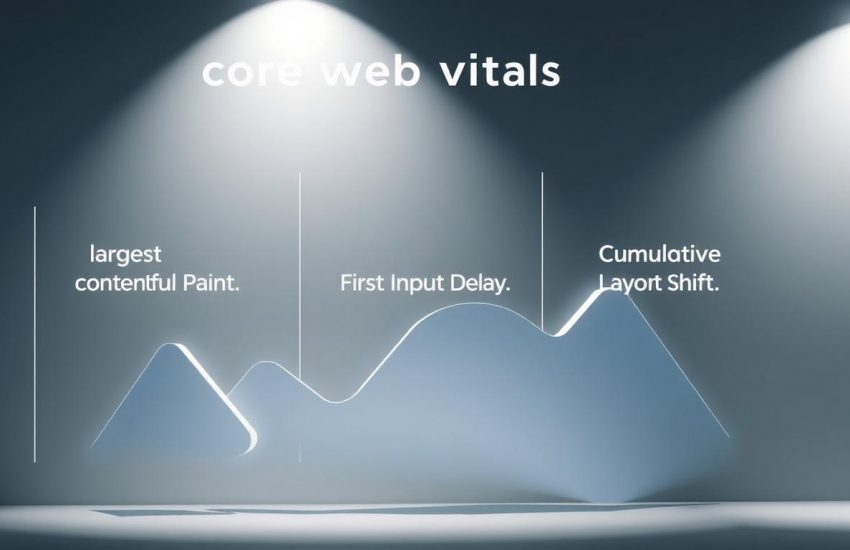We open with a clear goal: help you lift page performance and turn faster loads into measurable search results. We focus on the signals that matter in 2025 and why they tie directly to customer satisfaction and conversions.
In this guide, we explain the three priority metrics that define a “good” score and how the 75th percentile rule shapes your site strategy. We show how field metrics from real users beat lab-only data for practical decisions.
Expect 15 practical tweaks you can apply quickly. Each tweak preserves design and brand integrity while improving user experience and page performance. We also map actions to Search Console status and validation windows so you know when to expect visible improvements.
Key Takeaways
- Focus on real user data. Field metrics guide better choices than synthetic tests alone.
- Hit the three priority thresholds. Meeting those targets drives lower bounce and better conversions.
- Plan for a 28-day validation window to see changes reflected in reports.
- Start with elements that most often cause problems for LCP, INP, and CLS.
- Prioritize changes that map directly to your KPI goals for clear business impact.
Why Core Web Vitals Matter in 2025 for UX, Performance, and Search
In 2025, page speed and stability are no longer optional — they shape how users, and search engines, judge sites. Google evaluates LCP, INP, and CLS at the 75th percentile per device, using real-user data.
That matters because better metrics reduce friction and boost conversions. Improved user experience drives repeat visits and supports organic growth in competitive search landscapes.
Segmenting by mobile desktop reveals different issues on the same pages. Field data captures network variability and background tasks that lab tests miss; those signals guide practical fixes.
- LCP improves perceived speed and first impressions in seconds.
- INP shapes responsiveness across interactions, reducing frustration.
- CLS preserves trust by keeping layouts stable during load.
We recommend page-level goals that roll up to portfolio targets. Prioritize fixes on high-value pages first, monitor regions for regional differences, and adopt governance that keeps scores healthy release after release.
Core Web Vitals: What They Are, Thresholds, and How Google Measures Success
Measuring the right metrics gives you a clear path to faster, more reliable pages.
Largest Contentful Paint (LCP) tracks when the main content becomes visible. Aim for ≤ 2.5 seconds. The largest contentful element may be an image, video poster, or a big text block. That choice guides which resource you prioritize for loading.
Interaction to Next Paint (INP)
INP measures responsiveness by capturing the longest meaningful input delay. Target ≤ 200 ms. Measure across a full visit so interaction patterns — not a single tap — determine your score.
Cumulative Layout Shift (CLS)
CLS quantifies unexpected layout movement. Keep the cumulative layout score ≤ 0.1. Unlike LCP and INP, CLS is unitless; treat it differently during reviews.
- Scores use field data from real users and surface in Search Console, PageSpeed Insights, and DevTools.
- Google evaluates the 75th percentile by device — fix the slowest quartile first.
- Group status uses the worst metric to determine pass/fail; insufficient data hides URLs.
| Metric | What it Measures | Good Threshold |
|---|---|---|
| LCP | When main content appears | ≤ 2.5 seconds |
| INP | Longest interaction delay | ≤ 200 ms |
| CLS | Visual stability during load | ≤ 0.1 (unitless) |
Practical tip: Document page archetypes and set internal acceptance criteria tied to these targets. That helps engineering apply fixes across page families and improve scores faster.
Field vs Lab: Getting Reliable Web Vitals Data and Choosing the Right Tools
Accurate performance decisions start with choosing the right mix of field and lab tools.
Chrome User Experience Report powers field data in Search Console and PSI. That field data reflects real users across pages and device types. URLs are grouped by similarity and the worst metric sets the group status. Use this to prioritize fixes that affect many pages.
PageSpeed Insights and Lighthouse combine CrUX field data with lab diagnostics. Lighthouse can’t measure INP directly and reports Total Blocking Time as a proxy. Use lab runs to reproduce issues and to test fixes before shipping.
Chrome DevTools and RUM help you drill down. Turn on profiling, read Timings and Layout Shifts, and find long tasks. Add the web-vitals library in production to send LCP, INP, and CLS to analytics via navigator.sendBeacon or fetch for continuous measurement.
- Segment dashboards by device and geography to capture true performance.
- Use origin-level CrUX when single pages lack traffic.
- Add Lighthouse budgets to CI to prevent regressions.
Actionable LCP Tweaks to Hit the 2.5-Second Goal
Optimizing LCP starts with shaving milliseconds off how fast the main content arrives. We target delivery, rendering, and the hero asset so pages reach the 2.5 seconds benchmark more often.
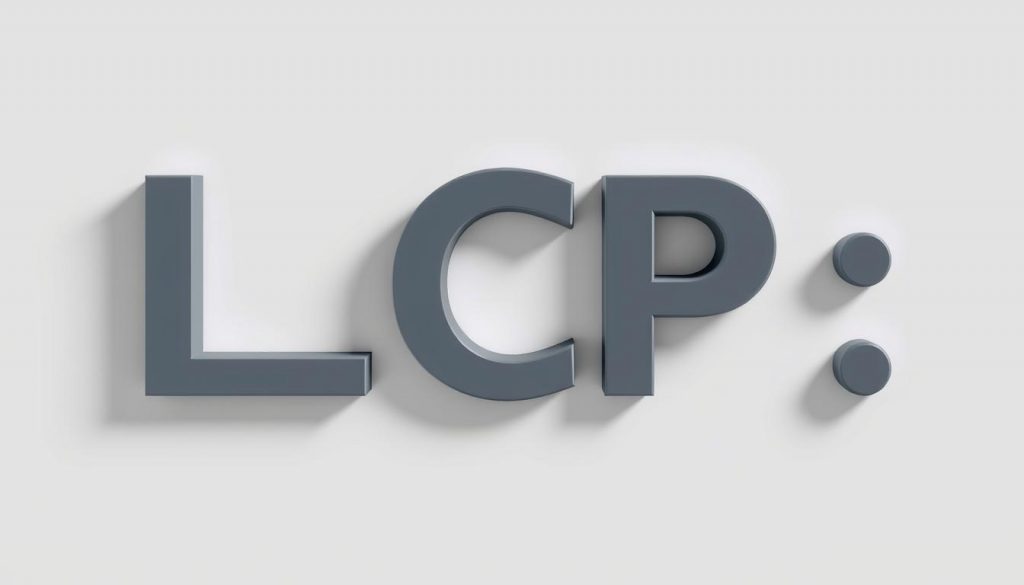
- Deploy a CDN close to users. Cache HTML where safe and optimize database queries to lower TTFB.
- Use server-side rendering or streaming for JavaScript-heavy sites to produce earlier HTML and faster first paints.
Remove render-blocking resources
- Inline critical CSS and defer noncritical styles. Load scripts with async or defer.
- Audit third-party tags that compete for bandwidth with your hero content.
Optimize and prioritize the LCP element
- Modernize images to AVIF/WebP, serve responsive sizes via srcset/sizes, and compress aggressively.
- Preload key images and fonts, and use fetchpriority=”high” so the browser fetches the largest contentful asset early.
Confirm the actual LCP element in DevTools Timings. Validate changes with PSI lab runs and monitor field data for sustained gains. We set “Good” LCP acceptance in CI to prevent regressions and lift scores across shared templates efficiently.
Practical INP Improvements for Snappy Interactions
When taps and clicks respond instantly, users trust your pages and complete tasks faster. INP measures responsiveness across a full visit. Good is ≤200 ms at the 75th percentile.
Profile to find long tasks
Use DevTools Performance to record real interactions. Identify long tasks and slow event handlers that block the main thread.
Cut Total Blocking Time
Trim JavaScript, split heavy work, and yield within loops. Use requestIdleCallback and incremental work to reduce TBT and improve perceived responsiveness.
Move work off the main thread
Optimize handlers and adopt Web Workers for CPU-heavy tasks. Consider Worklets or OffscreenCanvas where rendering can be isolated.
- Code-split routes so non-critical scripts load later.
- Prefetch likely next-page assets on idle to speed follow-up interactions.
- Measure with RUM and correlate lab TBT drops to field INP gains.
“Reducing main-thread blocking reliably improves the interaction metric and user satisfaction.”
| Issue | Action | Expected impact |
|---|---|---|
| Long tasks | Chunk work, use requestIdleCallback | Lower TBT, better INP |
| Heavy event handlers | Debounce, precompute, offload | Faster taps and clicks |
| Large bundles | Code-split, lazy-load | Quicker first interactions |
Reliable CLS Fixes for Rock-Solid Layouts
A stable layout keeps attention on your content and prevents costly misclicks. We focus on practical steps that stop visual jumps and lower the cumulative layout shift (CLS) score.

Reserve space for images, videos, ads, and embeds
Always declare width/height or use an aspect-ratio so media reserves space before it loads. This prevents late arrivals from pushing text or buttons.
For ad slots and third-party embeds, use fixed containers with responsive rules. That keeps content stable across devices and load conditions.
Use font strategies to avoid FOIT/FOUT
Preload critical font files and set font-display to control fallback timing. Match fallback metrics so text size and height don’t trigger reflow.
Reducing flash delays lowers layout shifts and improves perceived reading stability for users.
Lazy-load with placeholders or skeletons
Use solid placeholders or skeleton UI for modules that load later. Predictable placeholders stop sudden movement and feel faster to users.
Animate transforms instead of layout-affecting properties
Limit animations to transform and opacity. Avoid animating top, left, or height. That prevents forced reflows and keeps the page smooth.
Verify and guard: Audit late DOM injections from third parties and reserve containers for allowed positions. Add CLS checks to your design system so components ship without surprises.
| Fix | How to implement | Expected impact |
|---|---|---|
| Media sizing | Set width/height or aspect-ratio on images/videos | Fewer shifts, lower CLS |
| Ad/embed containers | Fixed responsive slots with fallbacks | Stabilized layout across loads |
| Font handling | Preload + font-display + matching fallbacks | Reduced FOIT/FOUT and reflow |
| Lazy-load placeholders | Skeletons or solid blocks for late modules | Predictable paint order, fewer jumps |
“Stable UI increases trust and reduces accidental taps.”
Using the Core Web Vitals report to find, fix, and validate issues
Start with the report’s overview to spot which device and status buckets hide the biggest performance gaps.
Scan the mobile and desktop charts to see counts by status: Poor, Need improvement, Good. Each group uses real-user data and shows the worst metric for that URL group.
Navigating by device, status, and issue details
Drill into issue tiles to review representative example pages. The chart counts each URL once by its slowest problem; the table below lists URLs per issue. That avoids double-counting when you prioritize fixes.
Understanding thresholds, URL groups, and “worst metric wins”
Thresholds define Good/Need improvement/Poor for LCP, INP, and CLS. The group status adopts the worst metric with enough data, so a single bad metric can mark a group Poor.
Validate fixes: Start Tracking, 28-day windows, and interpreting results
Use Start Tracking to begin validation. Track statuses—Started, Looking good, Passed, Failed—over the 28-day window. If traffic is low, consult origin-level groups and run PageSpeed Insights on example pages for lab diagnostics.
| Action | Where to look | Expected outcome |
|---|---|---|
| Prioritize by impressions | Overview charts by device/status | Faster impact on important pages |
| Drill into issue details | Representative example URLs | Reproducible diagnostics for fixes |
| Start Tracking | Validation panel (28 days) | Real confirmation of improvement |
| Export data | CSV/Sheets from report | Shareable progress with stakeholders |
- Tip: Run PSI from issue details to compare field data to lab results before shipping changes.
- Cadence: Recheck groups after release until they pass and remain stable.
How Core Web Vitals influence SEO rankings and ongoing monitoring
Small improvements to user-facing metrics can yield measurable search and conversion wins. Rankings shift as pages move from Poor toward Good at the 75th percentile. That means partial gains matter; you don’t need perfection to outpace competitors.
Ranking impact and the path from Poor to Good
Search engines have used these signals since 2021 on mobile and 2022 for desktop. Improving LCP to ≤ 2.5 seconds, INP to ≤ 200 ms, and CLS to ≤ 0.1 raises a page’s chance of improved visibility.
Monitor trends: combine CrUX, RUM, and scheduled lab tests
We recommend a three-part stack for ongoing insight:
- CrUX for population-level trends and cohort shifts.
- RUM for per-visit telemetry and event-level diagnostics.
- Scheduled lab tests to detect regressions and validate fixes fast.
| Source | Use | Leading indicator |
|---|---|---|
| CrUX | Trend tracking | 75th percentile shifts |
| RUM | Journey-level data | Long-task counts |
| Lab tests | Pre-release checks | Total Blocking Time |
“Monitor trends, alert early, and map metrics to search KPIs so leaders see why performance work continues.”
Conclusion
Start with a simple cycle: measure performance, act on the worst metric, then validate results. This keeps teams focused and delivers fast wins across pages.
Prioritize high‑impression groups, fix the single biggest issue first, and use Search Console’s 28‑day Start Tracking to confirm gains. Blend field data, lab runs, and RUM so fixes hold up in real use.
Set acceptance criteria: LCP ≤ 2.5s, INP ≤ 200ms, CLS ≤ 0.1. Add performance budgets, CI checks, and component patterns to protect scores by default.
Segment by device and region, schedule quarterly tune‑ups, and measure continuously. In short: measure, improve, validate — then repeat to keep your website fast, stable, and high converting.